With 4K monitors becoming more and more affordable, it appears that the long-standing reign of 1080p may finally be coming to a close. The question is: can the human eye actually see the difference with a 4K monitor or are manufacturers just using the hype to sell you a more expensive product?
While this sounds like an easy question, unfortunately it does not have a completely clear-cut answer. Different people have different eyesight quality, and both the size of a monitor and the viewing distance between the monitor and a person's eyes make a huge difference. In order to accurately answer whether a 4K monitor is going to look any better than a lower resolution monitor, we will need to determine the pixel pitch (which is the distance between the pixels) of a monitor and compare it to what you are actually capable of seeing.
Editor’s Note:
Matt Bach is the head of Puget Labs and has been part of Puget Systems, a boutique builder of gaming and workstation PCs, since the early days. This article was originally published on the Puget blog.
Matt Bach is the head of Puget Labs and has been part of Puget Systems, a boutique builder of gaming and workstation PCs, since the early days. This article was originally published on the Puget blog.
To do this, we only need a bit of math and four pieces of information:
- The size of the monitor
- The resolution of the monitor
- Your visual acuity (20/20, 20/15, etc.)
- The distance between your eyes and the monitor (viewing distance)
While the math in this article isn't terribly difficult, if you don't want to feel like you are back in high school math class we've also put together an easy to use Google Spreadsheet. In this spreadsheet you can simply enter the relevant information and it will tell you the pixel pitch of a monitor and the pixel pitch you are actually able to see. With this, you can determine if you are physically capable of seeing the difference with a 4K monitor or if you should use a cheaper, lower resolution monitor instead.
Determining the pixel pitch of a monitor
The first task we need to accomplish is to determine the pixel pitch (or the distance between pixels) of whatever monitor you are interested in - whether it is one you already own or one you are considering purchasing. If you are lucky, the manufacturer will simply have this information included in the specs of the monitor. If they don't (or if you don't trust that they didn't pad the number a bit) you can determine the pixel pitch based on the resolution and physical screen size.
There are many different ways to work this out, but the method we prefer is to first determine the diagonal resolution of the monitor then relate that to the physical screen size. To find the diagonal resolution, we need to use the Pythagorean Theorem (a²+b²=c²).
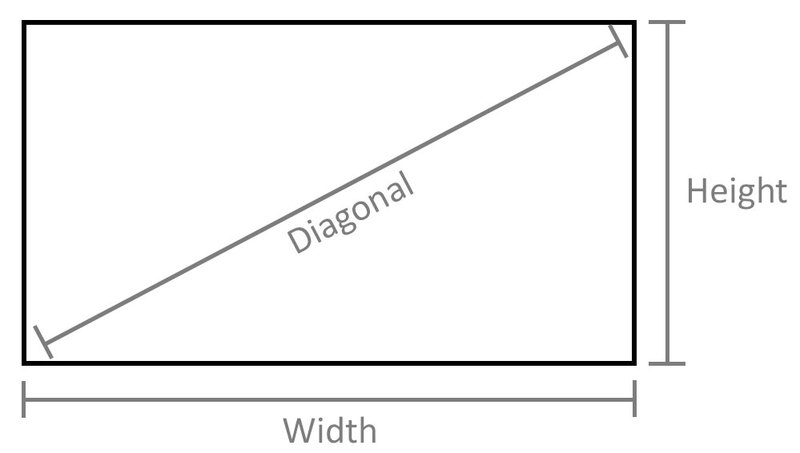
In our case, the formula to determine the diagonal is:
For a 4K screen, the calculation would be 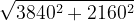 which works out to a diagonal resolution of about 4406. With this, we can find the PPI (pixels per inch) of the monitor by determining the ratio between it and the physical screen size in inches (which is the diagonal measurement of the screen):
which works out to a diagonal resolution of about 4406. With this, we can find the PPI (pixels per inch) of the monitor by determining the ratio between it and the physical screen size in inches (which is the diagonal measurement of the screen):
For a 31.5 inch monitor we would use the calculation  which gives us a PPI of about 140. To get the pixel pitch in mm (which is what most marketing uses), you need to convert from how many pixels there are in an inch to the distance between the pixels. Since there are 25.4 mm in an inch, we can also convert to millimeters at the same time with the formula:
which gives us a PPI of about 140. To get the pixel pitch in mm (which is what most marketing uses), you need to convert from how many pixels there are in an inch to the distance between the pixels. Since there are 25.4 mm in an inch, we can also convert to millimeters at the same time with the formula:
For our example 31.5" screen that has a PPI of 140, this translates to a pixel pitch of about .182mm
What resolution can the human eye see?
Asking what resolution the human eye can see is actually a bit inaccurate as the human eye does not see a fixed resolution. Instead, human vision is measured based on angular resolution which is how far apart two objects need to be for you to be able to tell them apart at a certain distance. In terms that we are familiar with, this looks like:
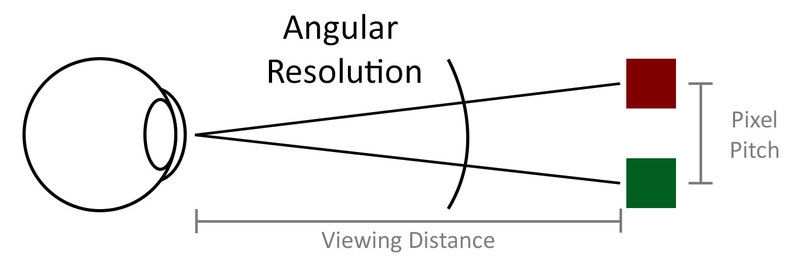
We have already worked out how to determine the pixel pitch of a monitor, so the trick now is to determine the pixel pitch you are able to actually see at whatever distance you sit away from your monitor. To do this, we first need to determine your angular resolution based on your visual acuity.
For a person with 20/20 vision (using the Snellen chart) your angular resolution works out to be one arc minute which is about .017° or .000296706 radians. However, since not everyone has exactly 20/20 vision, you can determine the angular resolution for any visual acuity (20/10, 20/40, etc.) with the very simply formula:
So a person with 20/10 vision would use the calculation:  which gives a result of .5 arc minutes. We need to convert this into radians and since there are about 0.000290888 radians in an arc minute we need to use the formula:
which gives a result of .5 arc minutes. We need to convert this into radians and since there are about 0.000290888 radians in an arc minute we need to use the formula:
For a person with 20/10 vision (or .5 arc minutes), this translates to .000145444 radians. With the angular resolution in radians, we can then determine the pixel pitch you are able to see at a set distance. To do this, we need to use part of SOHCAHTOA:
In order to properly apply this formula, we need to actually use only half of the angular resolution (in order to keep the viewing distance and pixel pitch at a right angle) then multiply the result by two to get the full pixel pitch. Taking this into account, we can re-arrange this formula into:
This is still in inches, however, so if we also wanted to convert to a pixel pitch in mm we simply need to multiply by 25.4 since there are 25.4 millimeters in an inch:
With this formula, a person with 20/20 vision who likes to have their monitor 24 inches from their eyes would use the calculation:
This works out to a pixel pitch of about .177mm. If we would rather think in terms of PPI (pixels per inch), we simply need to take the inverse and convert back to inches by multiplying by 25.4:
In our example, this works out to about 144 PPI. In other words, a person with 20/20 vision who likes to have their monitor 24 inches away would ideally want a monitor that has a pixel pitch of less than .177 mm (or more than 144 PPI).
If you can't get the math to work out properly (or want to be able to easily check multiple resolutions and monitor sizes), feel free to use the Google Spreadsheet we created that has all of the math automated for you.
Conclusion
Now that we know how to determine the PPI or pixel pitch your eyes are actually able to see at certain viewing distances, we can come up with a basic chart showing the ideal maximum size of a monitor for different resolutions based on your visual acuity:
| Ideal maximum monitor size for 24" viewing distance | 20/30 | 20/20 | 20/15 | 20/10 |
|---|---|---|---|---|
| 1080p (1920x1080) | 23" | 15" | 11.5" | 7.5" |
| 2K (2560x1440) | 30.5" | 20" | 15.5" | 10" |
| 4K (3840x2160) | 46" | 30.5" | 23" | 15.5" |
| 5K (5120x2880) | 61.5" | 41" | 31" | 20.5" |
At a viewing distance of 24 inches (which is about right for most desktop monitors) it is actually really surprising how soon you should be able to start making out individual pixels with a 1080p monitor. With 20/20 vision, if you want a monitor that is larger than just 15 inches you would ideally want a monitor with a 2K resolution instead of 1080p. Even with a 2K monitor, however, once you get above a 20 inch screen you should start to see a difference by using a 4K monitor. Between a 20 inch screen and a 30.5 inch screen there is no reason to go above 4K, but if you want a very large monitor you may consider using a 5K monitor once the technology matures a bit more.
However, the average acuity for a healthy adult under the age of 60 or 70 is actually closer to between 20/13 and 20/17 (source 1 and 2). So if you are average and healthy, you should have a visual acuity of around 20/15 at which point the need for a higher resolution is even greater. At that visual acuity, for anything larger than a 15.5 inch screen you would ideally want to have a 4K screen. But even with just a 23 inch monitor, even 4K technically isn't good enough for your eyesight. 5K, which is still in its infancy, is really what you would ideally want for any monitor between 23 inches and 31 inches. For even larger screen sizes, you will have to wait for 6K or even higher resolutions to become available.
| Ideal maximum monitor size for 24" viewing distance | 20/30 | 20/20 | 20/15 | 20/10 |
|---|---|---|---|---|
| 1080p (1920x1080) | 21" | 14" | 10.5" | 7" |
| 2K (2560x1440) | 28" | 18.5" | 14" | 9" |
| 4K (3840x2160) | 42" | 28" | 21" | 14" |
| 5K (5120x2880) | 57" | 37.5" | 28" | 18.5" |
Moving in just two inches isn't much, but we found that this is about right for the average laptop user when sitting at a desk. Of course, this will change from user to user, but we arrived at this based on our very scientific method of sitting different employees in front of a laptop with a tape measure.
At this distance, the need for 4K is very apparent. If you have average vision (which as we stated earlier is actually around 20/15 for a healthy adult), you would ideally want a 4K monitor at anything above a 14" screen size. This means that from a 14" laptop on up, the average healthy adult would ideally want to have a 4K screen. At the same time, unless you have 20/10 vision there should be no need for anything above a 4K screen on a laptop - so at least in terms of resolution a 4K screen is likely all laptops will ever need.
Remember that both of these charts are generalizations. If you like to have your monitor either closer or farther away (or know more precisely your visual acuity) feel free to use our Google Spreadsheet to experiment with different monitor sizes, distances, or visual acuity.
Now that we have all this figured out, we can attempt to answer the question: is there a benefit to having a 4K monitor? For desktop monitors, the answer is very clear: yes! Even a person with just 20/20 vision should be able to see the difference on any monitor larger than just 20 inches in size and the difference becomes greater and greater for larger monitors. Laptops with much smaller screens are a bit less clear-cut but the answer is still a firm "yes". For the average healthy adult with 20/15 vision, you should be able to easily tell the difference between a 2K and 4K 15.6" screen at a distance of 22 inches. And if the choice is between a 1080p screen and a 4K screen (which are usually the two resolutions found on current laptops), 4K will be noticeably better at a viewing distance of 32.5 inches or closer. If you have 20/20 or worse vision the difference might not as noticeable unless you sit closer to the laptop, but in general the math says that there is definitely a benefit to having a 4K screen even in a laptop.
No comments:
Post a Comment